The Trust Platform Design Suite (TPDS) is our onboarding tool for our security-related solutions. The full onboarding experience includes, but is not limited to:
- Training and education about security concepts
- Prototyping, including dummy key generation and code examples, available via our interactive application notes
- Access to our provisioning system through a secure sub-system configurator and secure exchange process
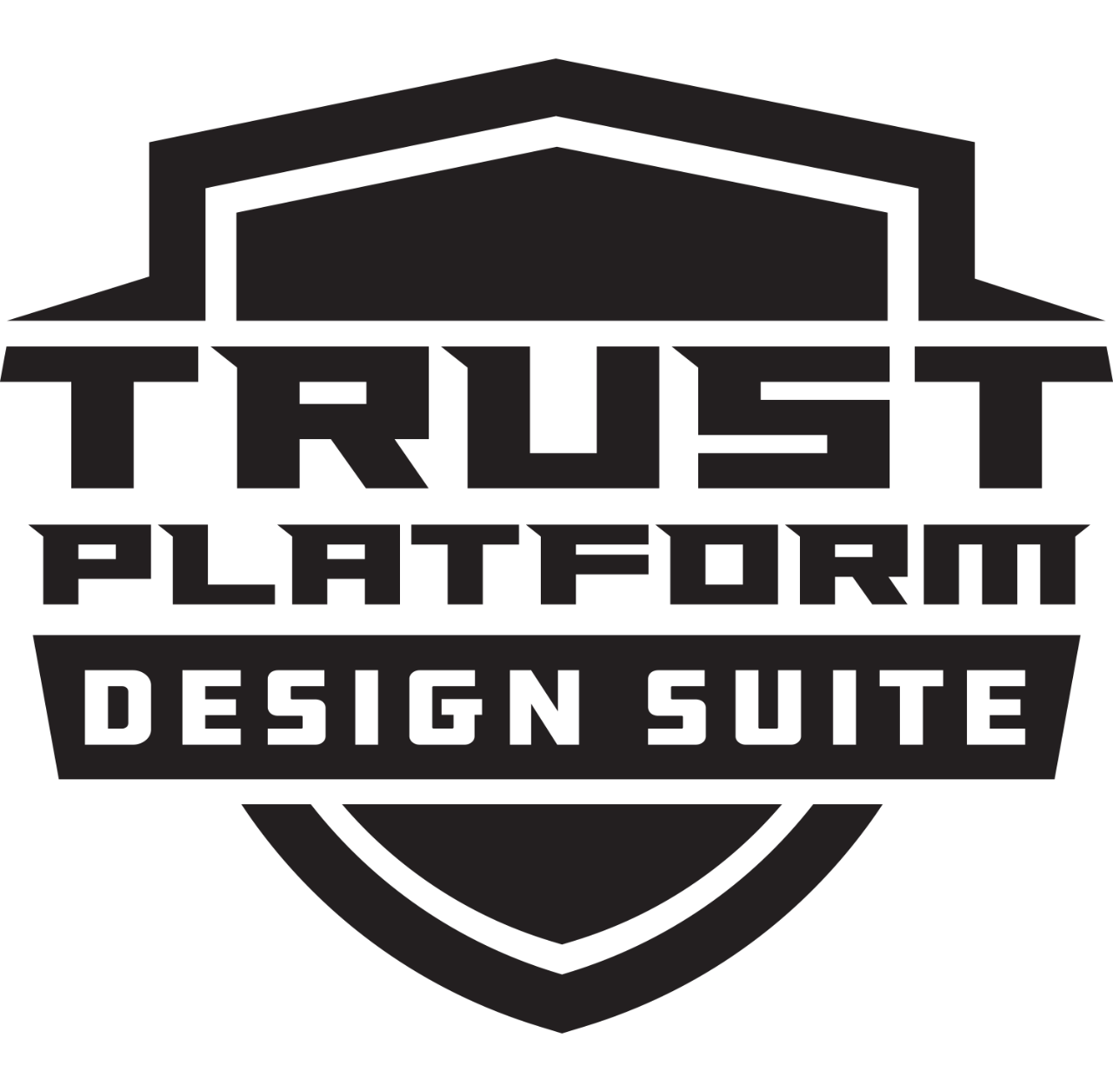
To activate the full TPDS experience, we recommend you install both TPDS v2 and MPLAB® X Integrated Development Environment (IDE). You will also need to buy the low-cost CryptoAuthentication™ Trust Platform Evaluation Kit (Part Number DM320118) to run the use case and interactive application notes.
Download one of the versions listed below to begin installing TPDS. Our TPDS Installation guide provides step-by-step instructions for installing your selected version of the TPDS software.
If you are planning to use the Linux® operating system, go directly to the TPDS Installation Guide for additional information.


